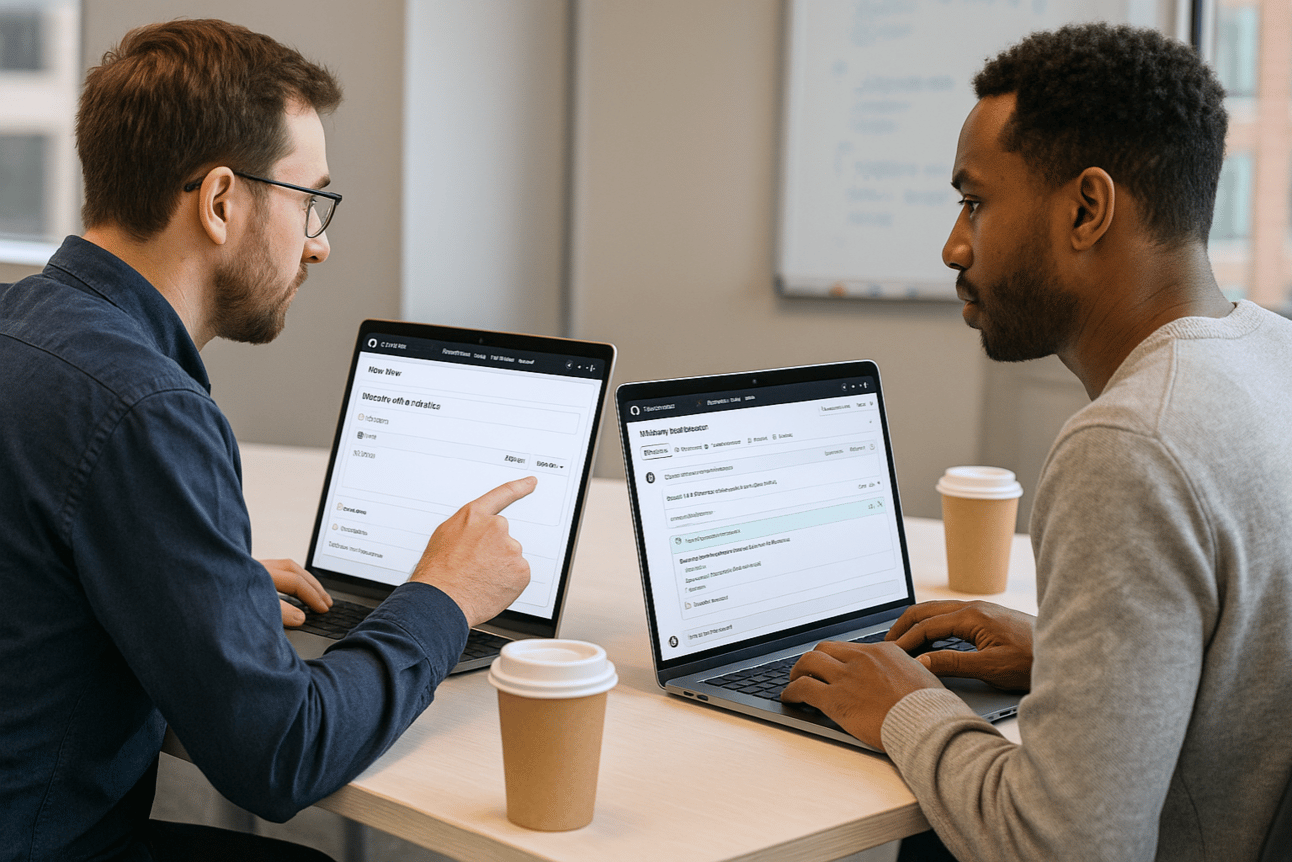
Image Source: ChatGPT-4o
GitHub Debuts Copilot Coding Agent for Automated Development Tasks
GitHub has introduced a new coding agent for Copilot that can autonomously complete software tasks by operating through GitHub Issues and GitHub Actions. Once assigned to an issue, the agent sets up a secure development environment, completes the task, and submits its work through a pull request—mirroring how a developer might work, but in an automated, trackable way.
How the Copilot Coding Agent Works
The new coding agent integrates directly into the GitHub platform and activates when a developer assigns an issue to Copilot—whether on GitHub.com, the mobile app, or the GitHub CLI. It can also be prompted through Copilot Chat within Visual Studio Code with natural-language commands such as:
@github Open a pull request to refactor this query generator into its own class
Once active, the agent:
Boots a virtual machine
Clones the repository
Sets up the development environment using GitHub Actions
Analyzes the codebase using advanced retrieval-augmented generation (RAG) and GitHub code search
As it works, the agent pushes commits to a draft pull request and updates its description. Developers can follow progress through detailed session logs that document the agent’s reasoning and validation steps. The system supports human-in-the-loop review, requiring manual approval before any continuous integration or deployment steps run—adding an extra layer of protection to the build and deployment process.
Designed for Real-World Workflows
The agent is optimized for low- to medium-complexity tasks within well-tested codebases. According to GitHub, it can:
Add new features
Fix bugs
Refactor code
Extend test coverage
Improve documentation
It uses existing GitHub infrastructure—including pull requests and CI/CD tools—so developers can offload routine tasks while maintaining familiar workflows.
The agent also supports GitHub’s Model Context Protocol (MCP), allowing repositories to pull in relevant data from external MCP servers. This lets the agent consider project-specific instructions and even analyze images included in GitHub Issues, such as bug screenshots or design mockups.
Once the agent finishes its work, it tags the requesting developer for review. You can leave comments directly on the pull request, and the agent will automatically pick them up and propose code changes in response. It also incorporates context from related issues, past pull requests, and any custom repository instructions—helping it understand both the intent behind the task and the coding standards of the project.
Built with Security and Review in Mind
GitHub has emphasized that the agent respects all standard repository protections and security policies. Safeguards include:
Branch protections: The agent can only push to branches it creates, keeping your default branch—and any other branches created by your team—safe and secure.
Required reviews: The person who asks the agent to open a pull request isn’t allowed to approve it themselves
Internet access: Limited to a trusted list of destinations, which is customizable per repository
Workflow Approvals: GitHub Actions workflows—which handle build, test, and deployment steps—won’t run without your approval, giving you the chance to spot-check the agent’s code
Existing repository and organizational policies continue to apply. These features are designed to ensure that the automation complements, rather than circumvents, established review and security practices.
What Users Are Saying
“The Copilot coding agent is opening up doors for human developers to have their own agent-driven team, all working in parallel to amplify their work. We’re now able to assign tasks that would typically detract from deeper, more complex work—allowing developers to focus on high-value coding tasks." — James Zabinski, DevEx Lead at EY
“The GitHub Copilot coding agent fits into our existing workflow and converts specifications to production code in minutes. This increases our velocity and enables our team to channel their energy toward higher-level creative work.” — Alex Devkar, SVP, Engineering and Analytics, Carvana
Availability and Requirements
The Copilot coding agent is available to GitHub Copilot Enterprise and Copilot Pro+ customers. To use the feature, teams must enable it in specific repositories. Enterprise users will also need administrative approval to turn on agent policies. Agent mode is now supported in several IDEs beyond VS Code, including:
Xcode
Eclipse
JetBrains IDEs
Visual Studio
Starting June 4, 2025, each model request made by the agent will count as one premium request under GitHub Copilot’s billing system.
Visit the Docs to get started with GitHub Copilot coding agent.
What This Means
The introduction of GitHub's Copilot coding agent marks a shift in how development teams can delegate routine work without disrupting their existing processes or security posture. By embedding automation directly into GitHub workflows—through Issues, pull requests, and GitHub Actions—the agent allows teams to scale their output without reinventing their toolchain.
This matters because many development teams face constant pressure to move faster while maintaining code quality and meeting strict compliance standards. Manual tasks like writing boilerplate code, updating tests, or refactoring for consistency often slow down progress on more strategic work. The coding agent is designed to handle those tasks using the same workflows developers already trust—while requiring approvals and respecting repository policies every step of the way.
For organizations, this kind of automation doesn’t just offer convenience—it introduces a scalable way to extend development capacity without hiring additional staff or adding risk. And by keeping humans in the loop for review and approval, GitHub ensures that oversight isn’t lost in the process.
This isn’t a replacement for developers—it’s a new tool for shaping how teams collaborate with automation, on their terms.
Editor’s Note: This article was created by Alicia Shapiro, CMO of AiNews.com, with writing, image, and idea-generation support from ChatGPT, an AI assistant. However, the final perspective and editorial choices are solely Alicia Shapiro’s. Special thanks to ChatGPT for assistance with research and editorial support in crafting this article.
